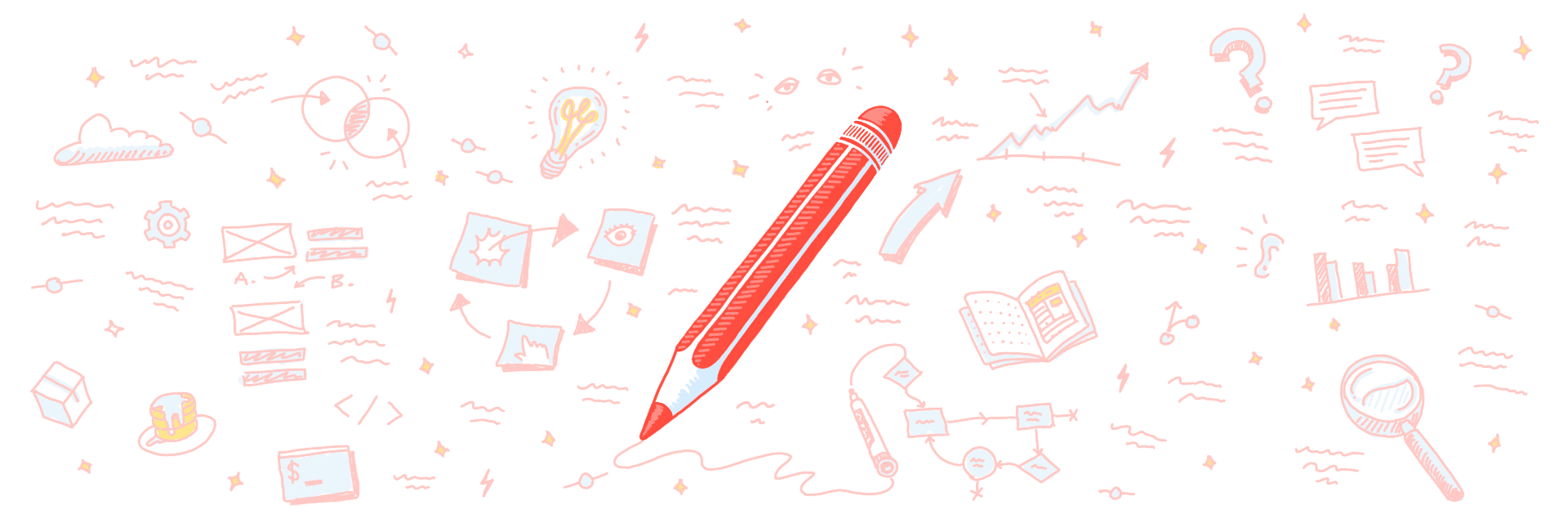So if you’re on a mac, you probably know that you can hit alt + r to get the © symbol directly in your input. Or, that alt + r will get you the ® symbol. Or, that alt+8 will get you a bullet.
Or maybe you didn’t know that. So yeah, pretty cool, huh?
But wouldn’t it be great if there was a handy reference to all the special characters you can get with alt + ?
Well, there is on OSX. It’s called the Character Viewer. To access it, just follow this path: System Preferences > Keyboard > Keyboard (tab) > (check) Show Keyboard & Character Viewers in menu bar. Then you can click the icon in the menu bar, and select Show Keyboard Viewer. Then, when you press alt on your keyboard, the keys in the Keyboard Viewer will change to the alternates.